5 Email Marketing Tips for Online Business
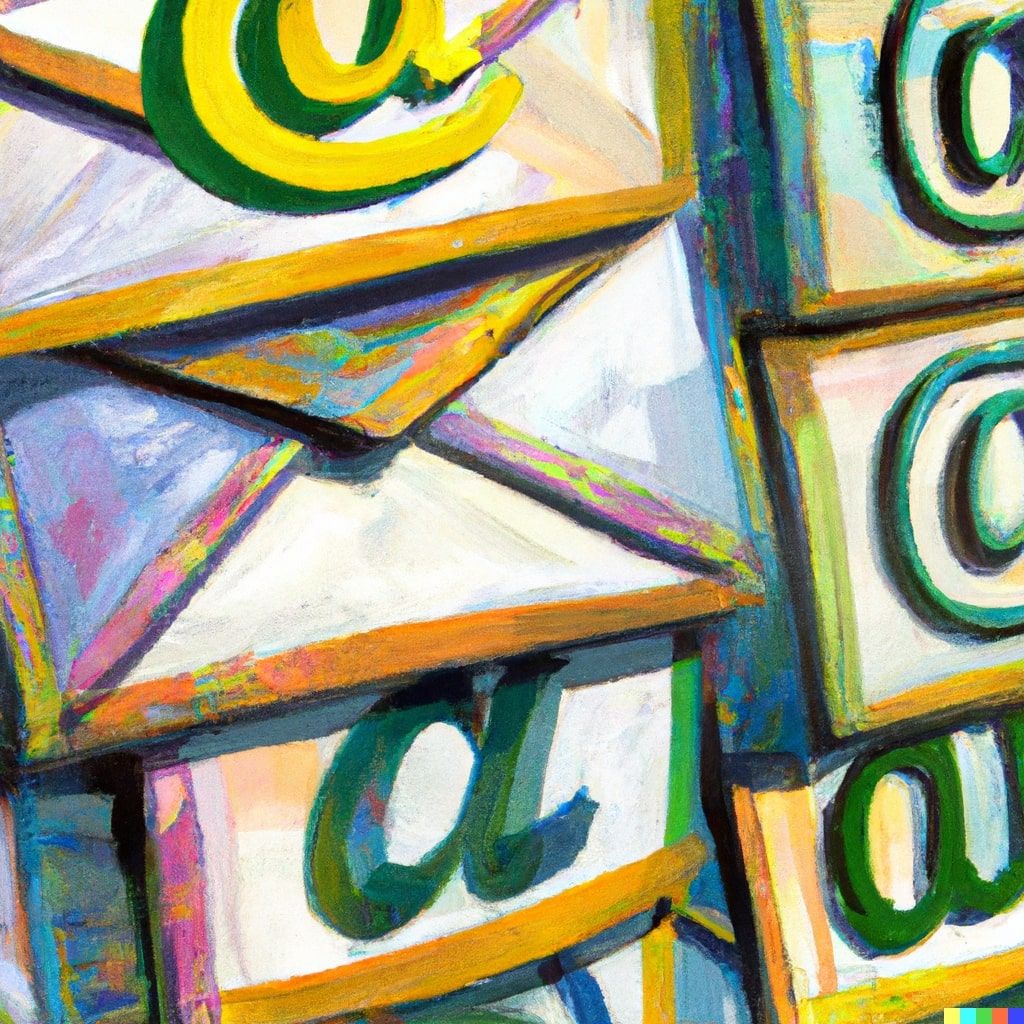
Email marketing can be difficult for a small business owner.
You never learned how to write emails and you don’t know the reactions to the readers.
But if you know the right techniques, email marketing becomes really easy.
You will be surprised by how effective emails are to increase your revenue. Email marketing will quickly turn into your valuable business toolset.
Let’s dive in.
1. Keep the HTML to a minimum to avoid being marked as spam
In order to avoid being marked as spam, you should keep the HTML to a minimum.
This is because HTML can be used to hide links to malicious sites, especially with hyperlinks with long characters or to insert code that can be used to track recipients.
This means that you should avoid using images and other heavy content in your email. Instead, focus on using plain text and keeping your message concise.
But I want to…
If you are dying to use HTML, you should include HTML with plain text.
It’s all for getting past the spam filter. Spam filter is trying to understand if the HTML is legitimate by checking your content against the raw text. The same thing is said for ESPs like Gmail. They want to know whare is a text to parse. You don’t want ESP to think you’re trying to fool the machine with a malicious script.
Another tip is when you paste directly from Microsoft Word, you’re also including XML markup that doesn’t always play well with HTML. A simple fix is to first paste the text into a note app like Apple’s Note. Then copy and paste from Note back to your email program.
2. Use images sparingly
Images play an important role in email marketing, but it’s important to use them sparingly.
Overuse of images can make an email seem cluttered and can also trigger spam filters. Campaign Monitor suggests a balance of 80% text and 20% visual.
Worse, images may not render correctly on some devices, or affect the loading speed, which could cause people to click away from your email. Attaching images with Alt-text would help your readers know what the images are about if the images are blocked.
Images can impact the tone of your content and may not always be relevant. When using images, be sure to use relevant, high-quality images that will complement the email content.
3. Keep the email short and to the point
You should keep the email short and to the point so that it doesn’t get lost in the recipient’s inbox and so that they are more likely to read and act on it.
More than 43% of people open emails on mobile. That means people have small time for scrolling through a large body of text.
Attention span is going small as well.
A word count of about 80 to 100 words is ideal.
An survey published on ACM Digital Library showed importance had little to do with whether people replied to their incoming messages and whether they saved them. They kept half of their new messages in the inbox and replied to only 1/3.
If you want your email to be read and responded to, make sure it’s clear and concise.
4. Customize the email for your audience
You should always think about who you are emailing when you are composing a business email.
- What is their relationship to you?
- What is the purpose of the email?
- What do you want the email to accomplish?
By taking a moment to think about your audience, you can better customize your email to them and ensure that it is effective.
There are many ways to personalize your email marketing campaigns to make them more relevant to your subscribers. Some basic tactics include using the recipient’s first name in the subject line or in the body of the email.
Advanced Technique
You can customize the email for your audience by segmenting your list and sending different emails to different segments.
For example, you could send one email to people who have subscribed but not purchased yet, and another email to people who have purchased but not left a review.
Updating content based on subscriber’s gender or location are great ways as well if you have acesss.
You can also dynamically change the images in your email campaigns to better appeal to specific subscribers.
Personalizing your email campaigns takes a bit of setup, but once you’ve done it, it rewards you with higher open and click-through rates. You will see an increase in your ROI and revenue.
5. Use a tool like Emailwish to make the process easier
Email automation (or email flows) is this process of automating email marketing upon a certain trigger (or action). Email marketing automation should be the first investment of your marketing budget.
Some of the popular tools include:
- OptinMonster
- RafflePress
- Constant Contact
- Sendinblue
- Drip
- AWeber
- ConvertKit
- ActiveCampaign
- MailerLite
- BombBomb
Many of the apps are intuitive. They come with a wide range of templates and a drag-and-drop email builder to make customizing your emails quick and easy.
Email automation can save you a lot of time and energy when it comes to your email marketing campaigns.
With the right tool, you can segment your email list, send targeted emails, and track your results.
Email is an Low Hanging Fruit
Many marketing techniques often involves a long period of right execution should see a return. On the other hand, emails are sure ways to get results.
Email automation for small businesses espeically for ecommerce stores should be implemented in order to maximize results. They can be implemented in just 5 minutes. Additionally, the importance of avoiding the spam/promotions tab is stressed, as well as the importance of creating email copies that are actually read by the customer.